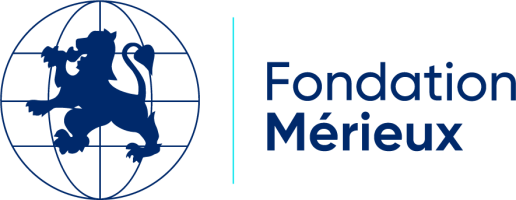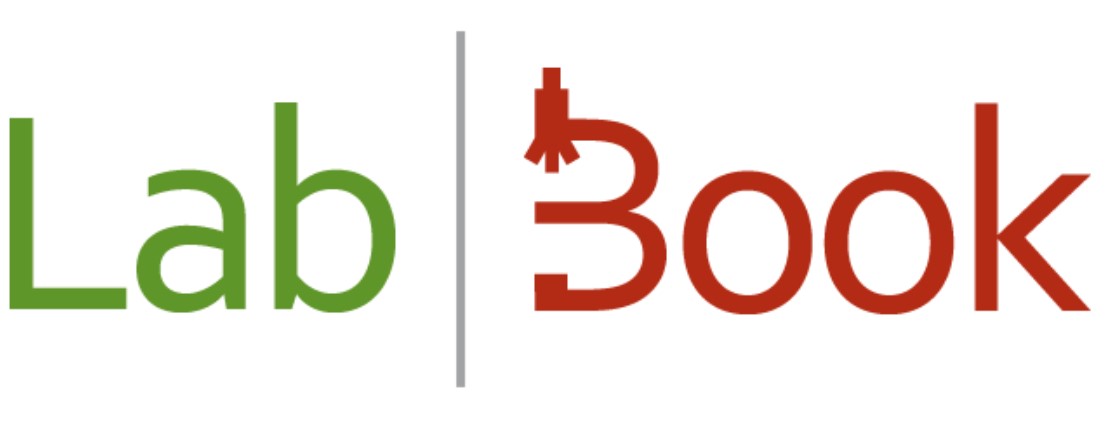
-
Install LabBook
LabBook is distributed as an ISO on the site www.lab-book.org
This ISO is composed of Ubuntu (free operating system) and LabBook software.
Please note that LabBook is only compatible with 64-bit computers.
A computer with an i5 processor and at least 16 GB of RAM is recommended.

-
If your laboratory is already a LabBook user, it is possible to migrate your database from an old installation to a new installation. To find out all about it, please consult the "Backup and Recover" manual in the "Administration interface" section.