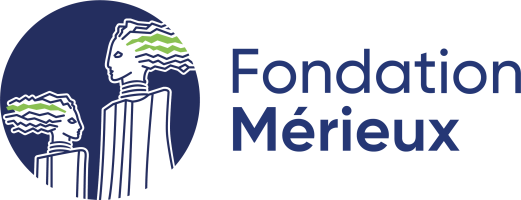-
Understanding the interface
For the use of LabBook, there are then several types of role:







-
With LabBook 3.5, a new role management feature is available. It is accessible from the administrator home page, root. This feature allows you to view all existing roles and the number of users per role. It also allows you to add, edit, and delete roles to customize access rights management within the software to suit your lab's needs.
-
Starting with LabBook 3.3, the LabBook interface adapts to the size of your screen. Computer, Tablet or Smartphone can have an optimized display.
If you continue browsing this website, you agree to our policies:
x
Understanding the interface
Top Block Position
Bottom Block Position